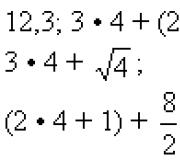Installing wp 8.1 applications. How to install games and programs on Windows Phone
Almost completely closed structure. Often there are messages on the web that Microsoft and completely banned any penetration of third-party executable files onto the smartphone, bypassing the official Windows Phone Store. In reality, this is not entirely true. Without doubt, Windows phone seriously loses to competitive operating systems in terms of available applications, so it is easiest to refer to Shop to purchase them. But what if you already have a game or program with the extension XAP and it needs to be installed at all costs? We offer a way out of the situation in a few steps of our small and very simple instructions.
Preparing a mobile device with Windows Phone to install applications bypassing the Market:
1. Any further steps assume that you have a registered account Microsoft Live ID. Therefore, if you have not already done so, then go through the official procedure creating an account.
2. To enable the ability to install external XAP files in Windows Phone, we need software Microsoft Windows Phone SDK(). With it, the operating system should perceive us as a developer when working with applications in the XAP format. One of the important requirements and, accordingly, limitations of the SDK to the computer is Mandatory presence of 64-bit Windows versions 7 or Windows 8 and at least 4 GB total random access memory and a permanent connection to the Internet to resume system files.
Download SDK 7.1 to work with Windows Phone 7.
Download SDK 8.0 to work with Windows Phone 8/8.1.
3.
Run the installation file of the downloaded package SDK and follow the instructions of the installer, accepting the terms of the license. To avoid compatibility issues, it is recommended that you select the default path (on system drive). Additional files will be downloaded from the Internet during installation. Restart Windows when finished.

5. If everything went well, then the program Windows Phone Developer Registration will notify you in the same window when the phone is unlocked for testing applications. This means that the SDK and device registrations have been fixed and your smartphone is now ready to install the XAP files.

7. But there are occasions when third party program or the game is not supported by Application Deployment or errors occur during installation with the standard tool. Then we use another method with Windows Phone Power Tools- a separate development for working with XAP-files.
Download Windows Phone Power Tools for Windows 8/8.1 x64.
8. Run the executable Windows Phone Power Tools with a smartphone connected to the computer via USB and the screen unlocked. If you did everything right, the program will report " Launch Elevated” and prompts you to connect to your phone.
9. Next, we will be prompted to select the location of the XAP file (field " XAP Path and the Browse button). Select, press " Install” and wait for the application installation process to complete until the button “ Install” will not become active again.

Additional Information
So, we figured out how to install applications in Windows phone, bypassing the official Windows Phone Store in a completely legal way - using a set of developer tools. You can install no more 10 third party apps at the same time. The current versions of games and programs for mobile devices are tested in exactly the same way. operating system Microsoft. However, there is another very complex and highly questionable way to install applications in Windows phone through Chinese service Aiyingyong. We can just refer to it as alternative solution if you don't have Windows 7/8/8.1 x64 and 4 GB of RAM.

Want to install a big game or app, but mobile internet is too slow? There is an exit. Thanks to the capabilities of Windows Phone 8.1, you can install applications and games from your smartphone's SD card after downloading them from your computer or laptop.
In order to do this, you need to find the desired application and start downloading it by clicking “Download and install manually” at the bottom left of the screen. In order to do this, it is not necessary to have or go under its data.


The result will be a file in .XAP format
After downloading the file, you need to transfer it to the SD card, .
After that, go to your phone "Score", tap the icon "Additionally"(three dots), select “Install local apps” and select the app or game you want to install. After successful installation, they will appear in the general list.
This feature will be useful not only when downloading large programs, but also if you decide to do it, since transferring and installing all content from a PC is much easier than downloading them again using mobile internet.
Operating system developers strive to make them as intuitive and user-friendly as possible, and Microsoft employees are no exception. Windows Phone OS is quite easy to use, so installing applications while working with it is a matter of a couple of clicks. However, sometimes users have problems, so we will consider the process of installing programs in more detail.
To install an application on Windows Phone from a branded Windows Store Store, you need to follow a few simple steps:
Step 1. Launch the Store application from the main menu of the smartphone
Step 2. Choose desired program or a game and click the " For free” (possible options are “ Buy", if the application is paid, and " Install", if it was already installed on the device)

Step 3. Wait until the utility is downloaded and installed on your smartphone

Step 4. Run the application from the Store or the main menu of the phone

Install xap files
Applications in *.xap format can be installed from a computer by connecting it to a smartphone. To do this, you need the Windows Phone 8 SDK, which can be downloaded from the official Microsoft website. After downloading and installing the package, a number of utilities will appear on the computer, including Windows Phone Application Deployment, which is needed to install the program on Windows Background. The sequence of actions is as follows:
Step 1. Launch the Settings app on your smartphone, go to the " Update and Security”, select the item “ For developers", set the switch near the inscription" Developer Mode” and press the button “ Yes»



Step 2. Run the program on the computer Windows Phone Application Deployment, connect a smartphone with an unlocked screen to it, select the application that you want to install on the device, and press the " Expand»

Step 3. Wait until the installation of the utility is completed on the phone (during the process, the screen of the device must be unlocked)

Step 4. Disconnect the smartphone from the computer and check installed application in the main menu

Installing Android Apps on Windows Mobile
Microsoft was involved in the development of the project Astoria, which could enable users to install applications on Windows 10 Mobile originally developed for the Android OS. However, as a result, work on the project was stopped, so at the moment it is impossible to install and run Android programs on smartphones running Windows Mobile.
Windows Phone is the operating system that accompanies the latest and most advanced smartphones from some of the most successful manufacturers. Users appreciated the additional functionality of this system. Programmers have implemented a sufficient number of useful features, thanks to which the user can independently change the settings to increase the level of comfort when using a modern gadget.
Most in a simple way is to download programs from the official Store
Modern smartphones are endowed with features that allow you to use the gadget as a real mobile computer device. In this regard, novice users are actively wondering how to download applications for Windows Phone, so that they can be immediately installed on their gadget. The task does not belong to the category of difficult, even for beginners. You should only carefully read the instructions of experienced users who share useful and universal secrets on how to download applications for Windows Phone quickly and bypassing any possible problems.
Windows Phone developers have endowed their OS with some features, in comparison with competing systems, which include Android and iOS. Windows Phone has a more closed structure, so many users are absolutely convinced that downloading applications on Windows 10 Phone is possible only exclusively from the Store, which contains a number of applications specially adapted for Windows 10 Phone.
However, in reality, having a great desire, the user has the opportunity to download an application or programs with the xap extension also from other sources, and then install them on a smartphone, and use them just as successfully as other programs downloaded and installed from official resources.
Ways to Download and Download Applications
The simplest and accessible way is to visit the Store, where, moving from section to section, you can get acquainted with the range of applications that are offered for download and subsequent installation on Windows Phone. The Store has the ability to download both applications and programs for free, so many owners of modern gadgets positively evaluate the capabilities of the Store, which is noted by quite frequent visits to this resource.

It is quite easy to download applications and programs that have aroused increased interest from it. The content that aroused interest is selected from the list, then you should click on it, after which you will be redirected to the page of this application. Here, it is useful for the owner of the gadget to familiarize himself with the annotation of the software, from which it will become clear what functionality it is endowed with, what tasks the user will be able to perform after downloading and installing it on his gadget. If the user is satisfied with everything, it remains just to click on the "Download" button.

The download process is easy to optimize if the owner of the smartphone knows what specific applications he most needs, as well as if he is fully aware of their functionality. In this case, in the list of content available for download, checkboxes are set in front of the necessary applications, after which the button is immediately pressed, focused on starting the boot process.
In some cases, you can also download programs that you want to install on Windows 10 Phone to a computer or laptop. This method is used quite often by those who have extremely low mobile Internet speeds, and there is no router that allows you to take advantage of Wi-Fi capabilities, since computer equipment is connected to the Internet via a network cable.

If you download the Windows Phone application to your computer, you can move it to a memory card at any time and install it from your smartphone.
Downloading with a download manager
Programmers have released a special download manager GetThemAll, using which it is quite easy to capture videos, pictures, applications, programs and also simply install them on a smartphone later on.

Here you should not even wonder how to allow downloading applications on Windows Phone. The download manager is able to independently analyze the selected one, and then provide the user with a list of valid software content for download, all that remains is to indicate the desired content.

Using the GetThemAll download manager, it is quite easy to download several files at the same time, and it is also easy to track the progress of the download. If desired, the owner of the smartphone can pause the download, and also resume it in the future. This feature is highly appreciated by users, because sometimes the download is interrupted due to the unstable operation of the Internet. When the connection is restored, the download resumes, there is no need to start everything again.

Installing downloaded programs
Install applications on Windows Phone 10 downloaded from the Store, even those who have become the proud owner of a smartphone quite recently will be able to, since the whole process is automated. The user can only agree with the offers that arise during the download and installation.

Things are much more complicated when there is an incredible desire to install hacked game or other software content on Windows Phone 10 that is not available on official resources. Many are even absolutely convinced that it is impossible to install programs for Windows Phone that are not downloaded from official sources. In fact, everything is not so, using some interesting recommendations, it's easy to learn how to install applications on Windows Phone 10, while not limiting yourself in your desires.
Installing gaming software on a gadget
To ensure the successful installation of absolutely any software resources and games on a smartphone that are not downloaded from official resources and hacked by programmers or advanced users, you first need to create account Microsoft.

Now, after successfully creating a personal Live ID account, it is important to download and install the Windows Phone SDK, which allows you to directly download and install files with the xap extension. After Windows installation Phone SDK on a smartphone, the user is able to install adapted programs and game applications in two ways:
- using "Application Deployment";
- using "Windows Phone Power Tools".

It is much easier to use the second method, it is more understandable, functional and accessible, so it is not surprising that most users prefer it. Installing applications on Windows Phone 10 is fast, and very rarely accompanied by unexpected "surprises".
If you want to install programs using the Application Deployment installed on your PC, you should first launch the specified program by going to it from the Start menu. Be sure to connect the switched on smartphone to computer technology using a USB cable. Next, you need to specify the path to the downloaded hacked game or program with the xap extension. After that, the “Expand” button will be found on the monitor screen, which must be clicked. The system will independently carry out all the necessary procedures, if necessary, perform an additional download of the missing files, after which it will notify the user of the successful completion of the initial stage with the traditional message “XAP file deployment completed”. The gadget is disconnected from the computer equipment, and the prepared software or gaming software continues to be installed on the smartphone.


The Windows Phone Power Tools software resource is a real "lifeline" for those who tried to install the game using Application Deployment, but it failed, ended in complete failure. You should not give in to pessimism and “give up”, it is better in this case to try the second method, which is distinguished by great opportunities and high reliability.
Windows Phone Power Tools starts in the same way as in the case of Application Deployment. It is imperative to connect your smartphone to computer equipment in time using a USB cable. Further, the path to the desired files located on the computer's hard disk is also indicated, after which the "Install" button is pressed. Windows program Phone Power Tools will independently install the desired program or game. Upon completion of the installation, the “Install” button becomes active again, which will be a signal that the desired software has been successfully installed.

It is important to consider that there are some restrictions on installing third-party applications at one time. In particular, if you want to install several applications, games or programs that are very important for the user, it is important to choose only 10 that the owner of the smartphone most needs. The system will be able to allow them to be installed at a time. After some time, you can try again and install again using the described software, new 10 applications.
So, happy owners of smartphones should definitely expand their knowledge regarding the functionality of the gadget, especially after making sure that there are no difficulties associated with downloading and installing the desired games and programs. Only those who will be “you” with their smartphone will be able to feel comfortable and perform all the necessary tasks very quickly.
Microsoft's recent times makes great efforts to popularize its mobile platform, but, alas, cannot boast of any particular success. All the attempts of marketers and programmers break into a vicious circle in which Windows Phone found itself: "users do not come because of the meager selection of applications, and developers are ignored because of the small number of users."
However, with the release of Windows 10, which, as you know, will be a universal system for all platforms, everything can change. Microsoft came up with a radical way out of the trap in which their mobile devices found themselves. The Astoria project is special tool for developers, which is designed to make it as easy as possible to port and run Android programs on mobile devices running Windows.
The presentation of this project was scheduled for autumn 2015 along with the final release of Windows 10 Mobile. However, something went wrong, and yesterday the documentation and files of Project Astoria were leaked to the Web. And here is some interesting information that became public knowledge:
- Project Astoria will let Windows 10 Mobile users seamlessly install android apps if they do not use in their work Google services play. Otherwise, developers will still need to make a slight modification.
- Along with Windows, the Project Astoria SDK will also be available for Mac at a later date.
- To install the application apk file, you will need Java JDK (1.7 or older), Android Studio and the ability to work with the Android Debug Bridge (adb).
- Currently, a limited list of devices is supported, but in the future it will be expanded. Here is the list: Nokia Lumia 920, Nokia Lumia 925, Nokia Lumia 929 (icon), Nokia Lumia 830, Nokia Lumia 930, Nokia Lumia 1020, Nokia Lumia 1520, Nokia Lumia 635, Nokia Lumia 730, Nokia Lumia 820, Nokia Lumia 435, Nokia Lumia 928.
Some curious users have already tried out the tools posted on the Web and installed Android applications on devices running Windows 10 Mobile. It turned out that this process is very simple and accessible to almost any advanced user. You can see detailed step by step guide in the next video. Links to the necessary files are given in the comments to this roller on YouTube.
This news cannot but please all owners of mobile gadgets running an operating system from Microsoft. Finally, they will be able to install any programs they need and stop envying the wealth of choice from competitors. However, can this save the Windows Mobile platform? We invite you to express your opinion in the comments.