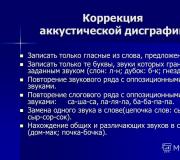Do-it-yourself immovable extension cord. A simple homemade canopy for an extension cord. The procedure for making a canopy
The extension cord with chargers constantly gets in the way on the table or under your feet, collects a lot of dust, and also looks unaesthetic. Dealing with this problem is very simple: take a nice box, make a few holes in it and hide all the wires and cables there.


There are also ready-made solutions, such as Plug Hub from Quirky. This is a box made from hard plastic with rubberized bottom. There are three holes on top for cables, and inside there are three fasteners that can be used to wrap cords that are too long. The Plug Hub can be placed on the floor or mounted on the wall.
 amazon.com
amazon.com 2. Secure the wires under the tabletop
To secure the wires and extension cord under the table, you will need binders and screws (their length should be at least a quarter less than the thickness of the table top, otherwise they will go right through and the table will be damaged). First of all, attach an extension cord under the tabletop, preferably in the middle of the table or closer to the wall. Then secure the binders in the required places using screws. Connect everything you need to the extension cord and collect the wires with clamps. Visually the table has become much cleaner and neater.






There is a simpler option if you don't need to hide a large number of wires To do this you will need a construction stapler. To prevent the long wire from the lamp from dangling under your feet, carefully secure it with paper clips at the table leg. A small extension can also be secured with paper clips. For thicker wires, it is better to use special clamps (for example, these).



Stapler clips aren't your thing? Regular zip ties will do. Secure the wire to the table leg with zip ties. Wires that run along the floor can be covered with plastic or a board that matches the color of the floor. The extension can be secured under the tabletop using wide Velcro: secure it to the back of the tabletop with screws, and then attach the extension. To prevent the wires from dangling under the table, run them through cable channels - they can be purchased at any hardware store. You can fix the channels themselves with electrical tape or a regular plaster.
3. Organize your cable storage
They will help you get rid of tangled wires. proper organization. First, collect cords from phones, players, game consoles, and tablets throughout the house. Then take boxes (preferably prettier ones), place cardboard dividers inside them, label the location for each cable (so you don’t get confused later) and lay everything out neatly. To prevent the wires themselves from getting tangled, use regular cable ties.



If you don't want to deal with boxes, buy a basket and save up more toilet paper rolls.

If the wires don't bother you, you can simply attach a label to each one to make it easier to distinguish between them. For example, like this:

4. Keep all necessary wires at hand
We can’t hide all the cables in a box: we need some of them almost constantly. The solution is simple: secure them to the edge of your desktop so that you can reach out and connect the device to your desktop if needed. the right wire. Sugru will help us with this - plasticine-rubber and one of the most irreplaceable things in the household. Don't believe me? Then take a look.
Roll Sugru into small balls and secure them to a table support. Then use a utility knife to remove some of the plasticine (be careful, try not to deform the balls too much). Life hack: to prevent the plasticine from sticking to the blade, first rinse it with soapy water. Then adjust the shape a little with a sushi stick or toothpick to create neat hollows (they should be slightly wider than your wires). Everything is ready, you can fix the cables.





There is an option for those who know how to work with wood. A small block with holes will help organize all the wires on your desktop.



The simplest solution is to pass the wires through binders attached to the tabletop.
 hexjam.com
hexjam.com 5. Don't hide wires
Seriously, if you get creative, cables can become interesting element decor.
Hello to all DIYers!
In everyday life, we all often have to use various extension cords. Moreover, if for street conditions or summer cottage Basically, extension cords with a long cable are used, several tens of meters long, but for indoors (sheds, garages, workshops or at home), extension cords with a block of three or four sockets and a wire length of 3 to 5 are most often used. 7 meters.

From my own experience, I have found that when using such extension cords, it is best to hang them on the wall. In this case, neither the extension cord itself, nor its wire, as well as the wires connected to it electric tools will not interfere, as if you simply put the extension cord on the floor.
However, the problem is that not all manufacturers make canopy holes on the back wall of their extension cords, thanks to which they can be hung on the wall.
For example, on this extension cord there are such canopies.

But this one doesn’t have them.

Of course, you can make canopies on the back wall of the block yourself by drilling holes in it. However, this is often dangerous because it can lead to damage electric shock, and sometimes not very convenient.
I found a simple way out of this situation by making wooden canopies from small planks on many of my extension cords.

Moreover, making such a canopy is quite simple.
To do this, you will need the following materials:
- two small screws;
- as well as a small board, 10-12 mm thick, one and a half to two times the length of the extension block and slightly wider.
Tools you will need:
- jigsaw with file;
- electric drill with a wood drill bit, 20-25 mm in diameter, and a metal drill, 4 mm in diameter;
- and also a screwdriver.
The procedure for making a canopy
First, from one end of the blank board, in the center, you need to drill a through hole like this, using a feather drill for wood.

Then, stepping back a short distance from the edge of the circle, drill the previously drilled hole, drill another hole with a diameter of 4 mm.

The exact same hole needs to be drilled at the other end of the board.

In this case, the main thing is the distance from the edge of the circle to the top hole.

And from the end of the board to the bottom hole they were the same.

After this, using a jigsaw, you need to cut the grooves to the upper and lower holes.


And then you can round the ends of the board, although this is not necessary.

The canopy board itself can be lightly processed sandpaper and paint or varnish, although this is also not necessary. Well, after that, all that remains is to secure the extension cord to our canopy.
To do this, you need to disassemble the block into two parts by unscrewing the screws and removing the cover with sockets and terminals.

And at the ends of the rear wall of the block you need to drill two holes with a diameter of 4 mm, and screw it to the canopy with small screws.


After this, the block can be assembled.

And now our extension cord with a canopy is ready!

Using an extension cord canopy at work
After this, you can easily hang it on the wall by screwing two screws into it. Moreover, you can hang the extension cord either vertically.
Or horizontally, which seems more convenient to me, especially for an extension cord with a switch.

By the way, this extension cord constantly hangs on my porch wall, near the main outlet.
I must say that this is very convenient, since the main, quite powerful socket is used to connect a large load, for example, electric welding. And in the event that I need to connect several power tools, I just use this extension cord, connecting it to this outlet.

If this extension cord is needed in another place, it can be very quickly removed and then hung back.
So using extension cords with such awnings is very convenient!
Well, that's all for me! Goodbye everyone and good luck in the new year!
All extension cords and surge protectors (I still don’t understand what their difference is, except for the treasured general shutdown button, which no one uses anyway) have one, very significant, in my opinion, disadvantage: they lie loose. And if sometimes this is still an advantage, for example, putting it aside when you vacuum, or moving the system unit away, then more often this is not the case. And at the most inopportune moment, when your hands are busy with something and your vision is limited by something oversized, you hook your foot on the extension cord and pull it out of the network. In the best case, the download of the file, which has already lasted 1.5 hours, is interrupted by 98%, or the transfer of music to the phone will have to start all over again. Well, in the worst case, if the plug of the electrical appliance does not fall out, but the wire breaks, it is simply unsafe.
So I, having suffered with all sorts of extension cords, wondered: what prevents it from being secured, not even on the floor, but higher up. After all, it’s both more convenient and safer. But here’s the thing: I didn’t find anything like this on sale (although maybe I was looking in the wrong place), but the preliminary outlines of this simple device have already begun to emerge:
Small, compact, but convenient;
On a clamp so that you can always rearrange it;
So as not to be conspicuous, but always at hand.
So, following the principle of car tuners: “if you can’t buy it, build it yourself,” I set to work. By the way, for reference: it took no more than 15 minutes, even taking into account the fact that I was a “pioneer.” Such a creation will take you much less time.
First of all, I bought two external sockets without grounding, single,

and double (I told you that the requirements for the extension cord began to emerge).

And definitely with a back wall, otherwise it would have to be done.

But I simply found a clamp (plastic, for fastening the flexible shaft of a drill) in my stash. It’s like a “grand piano in the bushes,” so I didn’t have to buy it. Although, as practice later showed, it is not at all difficult to find and buy something similar, and there is an abundance of something similar in construction markets and supermarkets.

In addition, you need a piece of sheet rubber (I deliberately do not indicate the sizes, since they will all be individual and different),

power cord with plug from a discarded old and faulty TV,

a piece of two-core wire for connection,

and four screws with M4 nuts.

In addition, a screwdriver was needed that would act as a compact and slow drill,

drill for it

screwdriver,

and electrical installation pliers, or as they are also called strippers, for shortening wires and stripping insulation.

And then everything is quite simple. In the back parts of the sockets we drill holes for fastening to a clamp (at two points),

the same for wires.

We drill the same holes in the clamp itself, in the upper and middle parts.

And in order to securely fasten the incoming power wire, we drill three holes (although two are enough) in a row,

and through them we pass the incoming power wire “snake”. This way he will never, even if he wants to, break out of contact through negligence.

Now we strip the ends of the wires, make loops, although this was not necessary, but I like thoroughness in everything,

and assemble the sockets themselves.

Screw on the protective outer covers.

Now we return the clamping part of the clamp to its place; when installing sockets and wires to them, it simply got in the way,
|
Click on the picture to enlarge. A Japanese company has come up with a great solution to getting rid of charger cables scattered all over the floor: it has created a rubber-coated SocketDeer socket with deer antlers attached to it! On these horns you can put, for example, mobile phone and plug its “charger” into an outlet. The cable can be wrapped around the horns so that it does not hang down to the floor.
Perfect solution for travelers - the Belkin Mini Surge tee - allows you to take one USB “charger” with you on the road instead of several. Besides, this device Provides you with extra power outlets and surge protection, whether you're in a hotel room or at the airport. Mini Surge is equipped with three regular outlets and two USB ports through which you can recharge different devices. Mini Surge can rotate 360 degrees around its axis, allowing it to be conveniently placed in any work environment without blocking other outlets. Woofy
The price of this plastic dog is simply beyond belief! However, if you're looking for a clever way to store your cables, Woofy might be of interest to you. The cables are hidden in the “belly” of this almost half-meter dog, and extend from its hind legs.
On October 9, 2008, a video appeared on the DL.TV website in which an anonymous viewer from Seattle boasts of his incredible invention: a wireless office. You can watch the video. All cables are routed inside PVC boxes that form the outline of the table and go to the socket in the wall. There are no wires either above or below the table. Serious DIY project.
The 40cm plastic box does the same job as Woofy but costs just $29.50. Of course, it’s not as original as a $250 plastic dog, but inside this box you can hide a whole extension cord with all the dangling cables.
Can't plug two power supplies side by side? The situation can be corrected using a rotating wall socket. It will take you 10 minutes to set this position, but then you will be able to plug into the socket two bulky “chargers” that did not fit anywhere else, since you can fix them at an angle, and not directly on top of each other. Sometimes extra centimeters can make a big difference.
Such sockets are not yet available, but the idea is worthy of attention. How many times do you pull the plug from an outlet (to save energy, free up space, or temporarily plug in another device) and throw it on the floor where the cords get tangled and everyone trips over them? After all, it's not safe. The solution is obvious: you just need to hang unused plugs on the holders of the sockets themselves. I hope these sockets go on sale soon!
Some of the products featured in this review are a little strange, but the SocketSense is a truly practical product. How convenient it is, instead of a regular extension cord, to use a model that can be extended (from 33 to 41 cm) to suit any fork configuration. For some users, the most important thing will be how this surge protector looks - completely ordinary, with six slots.
If SocketSense looks like a completely normal upgrade to a standard surge protector, designed to allow you to connect more “chargers” custom size, then PowerSquid looks strange. But this makes a lot of sense. PowerSquid glows in the dark blue so that under the table you can see where to connect the plugs. Thanks to its flat shape, it can be hidden behind furniture. PowerSquid also protects your phone line. And most importantly: all sockets are placed on separate flexible wires, so they do not interfere with each other.
The author of this idea has not yet found a manufacturer who would undertake to bring this project to life. The idea is to stretch the wires along the baseboard, but instead of attaching them to the wall, you can hide them behind a decorative fence: the cables are not visible, but at the same time they are easily accessible.
Charging base for the whole family. Kangaroom will make sure that you always know where your phone, camera and other devices are: the Kangaroom splitter is hidden in a special box, which is mounted on the wall in a visible place. If your phone is in this charging base, then you will never lose either your phone or its charger. |
In Ideas for the home: how to hide wires
Unfortunately, wireless technologies have not yet become widespread in offices and homes. This means that the pile of annoying wires on the desk won’t go away anytime soon. I'll tell you a few tricks to help you get rid of clutter and hide cables from prying eyes.
1. Hide the extension cord with chargers in a box
 *
*
The extension cord with chargers constantly gets in the way on the table or under your feet, collects a lot of dust, and also looks unaesthetic. Dealing with this problem is very simple: take a nice box, make a few holes in it and hide all the wires and cables there.
2. Secure the wires under the tabletop

***
To secure the wires and extension cord under the table, you will need binders and screws (their length should be at least a quarter less than the thickness of the table top, otherwise they will go right through and the table will be damaged). First of all, attach an extension cord under the tabletop, preferably in the middle of the table or closer to the wall. Then secure the binders in the required places using screws. Connect everything you need to the extension cord and collect the wires with clamps. Visually the table has become much cleaner and neater.
There is a simpler option if you don’t need to hide a large number of wires. To do this you will need a construction stapler. To prevent the long wire from the lamp from dangling under your feet, carefully secure it with paper clips at the table leg. A small extension can also be secured with paper clips. For thicker wires it is better to use special clamps.

Stapler clips aren't your thing? Regular zip ties will do. Secure the wire to the table leg with zip ties. Wires that run along the floor can be covered with plastic or a board that matches the color of the floor. The extension can be secured under the tabletop using wide Velcro: secure it to the back of the tabletop with screws, and then attach the extension. To prevent wires from dangling under the table, run them through cable channels - they can be purchased at any hardware store. You can fix the channels themselves with electrical tape or a regular plaster.
 *
*
3. Organize your cable storage
Organizing them correctly will help you get rid of tangled wires. First, collect cords from phones, players, game consoles, and tablets throughout the house. Then take boxes (preferably prettier ones), place cardboard dividers inside them, label the location for each cable (so you don’t get confused later) and lay everything out neatly. To prevent the wires themselves from getting tangled, use regular cable ties.

***
If you don't want to deal with boxes, buy a basket and save up more toilet paper rolls.

4. Keep all necessary wires at hand
We can’t hide all the cables in a box: we need some of them almost constantly. The solution is simple: secure them to the edge of your desktop so that if necessary, you can reach out and connect the device to the desired wire.