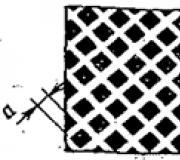How to find out how many owners an iPhone has had. How to check iPhone IMEI? Check iPhone activation by IMEI
Today in the article we will get acquainted with iPhone activation date. When the user turns on the device for the first time and registers it on the company’s servers, the phone considers this as the activation date of the device. This is the moment when the phone becomes used.
Knowing the activation date can be important at the time of purchasing a phone, because when you are offered new phone, and by the activation date you can see that it was a year ago, this looks like a hoax. And you’re unlikely to like learning about it at home...
For those who do not want to be deceived, we will figure out where to look for this date.
I hope everyone has heard what it is Phone IMEI and how to look for it? We will need the serial number to find this important date.
Apple takes care of its customers and provides a service on its website to check all the company’s devices. To do this, we follow the points:
— We find "Checking eligibility for service and support" and enter the serial number of the device
— We drive in "Security Code"
— Click "Continue"

In the window that appears, look for a mention "right to maintenance and repair". There will be a possible date when the insurance service ends. But that is not all. Now carefully, subtract 1 year from the date you see and add 1 day. This will be the activation date of the device.
Now consider the two most common options that you may see when checking your phone, in addition to a specific date:
— You need to activate your iPhone. This is the phrase produced by a new device that has never been activated.
- Expired. The phone has been activated more than a year back. The warranty has expired.
If you see the phrase “Expired,” but you definitely want to know when your phone was activated, read on.

2.Special sites for verification.
You can find it on the Internet checker sites, on them you can find a lot more information about your phone. Data on these sites is stored longer than on the official one, and on them you can find out where and when the device was purchased. However, it is important to understand that this is not an official website, therefore this is not an official source of information and we would not recommend trusting them 100%.
Let's move on to practice. You can find many similar sites on the Internet. In this article we will look at the iUnlocker.net resource

1.
Find and go to the site
2.
Enter the serial number
3.
Finding the activation date value

You will be able to appreciate the amount of additional information about your phone. We are not affiliated with this site in any way.
When purchasing a phone, you have the right to check the activation date. If you see that the phone was activated 2 years ago, and the seller claims that he is selling you a new/refurbished device. Think carefully, perhaps this is not the right option and you should refuse to purchase this device.
As you can see, in certain situations It is useful to know the iPhone activation date. Good and profitable shopping to you!
Almost every second iPhone owner in Russia faces the question of checking the device for authenticity. It is no secret that counterfeit devices are often imported into our country, which may have problems with unlocking and activation. How to find out the activation date of the iPhone and determine that the Apple gadget is completely new and no one else has used it before you - in detail in this article.
Often, wanting to save a couple of hundred dollars when buying an iPhone 5, 5s and other models of popular gadgets from Apple, the user purchases a non-certified product. Offers to purchase a non-genuine iPhone are often found both on the Internet and in offline mobile equipment stores. Considering the expensive cost of the device, the user takes a risk and purchases a “gray” gadget.
In order not to throw money away, when buying a questionably cheap gadget, be sure to ask the seller when the iPhone was imported to Russia. If the price of the device is 10-20% lower than the price of the original model, there is a chance to purchase a quite decent gadget that will serve you for years. But if the difference is 20% or more, with an extra 100-200 dollars in your pocket, it is better to buy an original smartphone, otherwise it won’t be long before you have to fork out money to repair a fake iPhone.
As a rule, cheaper devices are goods that were returned by the previous owner for some reason. It’s worth wondering if this is a defective iPhone. It is also worth looking carefully at the packaging and protective film. The latter should fit tightly to the display, not move anywhere or bubble.
How to check whether the device has been replaced - you can find out about this by checking the iPhone by IMEI, which will be discussed in detail later. And now a few words about the risks of buying a “gray” iPhone 6 or any other version. This is fraught the following problems for the owner:
- Purchasing not a new, but a used smartphone, which someone has already used and, perhaps, for more than one month. When buying a gadget, we want it to be completely new. But if the price of an iPhone is greatly reduced, you should doubt it. How do you know if your smartphone is not new? For this purpose, you need to check whether the gadget has been activated. If yes, then the device is not new.
- Purchasing a faulty device. When going to the salon, take a SIM card with you to at least check the ability to make calls.
- Loss of rights to warranty repairs in case of serious problems.
There are several ways to check the activation date of your iPhone. You can use one of them, or better yet all of them at once, to ensure the quality of the purchased gadget.

How to find out if an iPhone has been activated on the Apple website
To find out whether your iPhone could have been activated before you purchased it through the manufacturer’s official website, you need to follow these steps:
- Go to the section regarding checking your right to service and support on the Apple resource.
- Enter information about the serial number of the device there, which can be viewed in the main settings of the device menu.
- Confirm the entered information.
If the gadget is new or has been restored, but officially, then a window will appear on the screen with a message about the need to activate it. In a situation where the device was previously activated, the service and support section will tell you when the warranty period ends. If you subtract 365 days from the warranty expiration date, the activation date of your device will be determined. This is how easy it is to find out when the iPhone was activated through the manufacturer’s website.
Checking the iPhone's country of origin
To check the activation date of an Apple gadget in other ways, you must first identify from which country the device was imported. You need to find out the following information about your iPhone:
- Country of origin.
- Correctness of the package (compliance with the description on the package and what is inside).
- IMEI – number.
The most important data can be gleaned only from the packaging, this is the model number, serial number and IMEI. Alternative source receiving data - the iPhone itself (look in the main settings in the menu).
You should also compare the same information on the packaging and in the smartphone’s memory; if it is not identical, the gadget has been used and has probably been repaired more than once.
If the serial number starts with 5S, this means that the device has been officially refurbished at the factory and can be safely purchased. 
How to check iPhone activation date using serial number
You can determine much more from the serial number than from the information on the website or the packaging of the device. It consists of 12 characters by which the model, color and release date of the gadget are easily recognized.
The serial number also shows information about the activation status of the device, and you can compare it with the one you have to determine the authenticity and condition of the device (new or used).
The serial number can be entered on the Apple website, as described above, as well as on other sites that provide information about technical specifications devices from apple. Today there are many such resources on the Internet – both in the Russian and English-speaking segments. Checking the device on third-party resources is in some ways even more profitable, because... there, as a rule, detailed information is provided about all the technical characteristics of the device. Surely the user will be interested in familiarizing himself with it.

Check by IMEI
Checking the activation of an Apple smartphone using the international identification number - IMEI - is the most popular among users and the most reliable. It consists of 15 digits, and you can find it out by dialing *#06#.
In addition, unlock data is available via IMEI, i.e. about the possibility of connecting an iPhone to any mobile operator. After all, being tied to a specific operator is one of the unpleasant moments that can arise when buying an iPhone.
You can check unlock on the corresponding websites on the Internet. Some of them even have a special service for unlocking iPhones.
Unfortunately. In the last year or two, users have noted that many services for checking iPhone activation by IMEI are unstable. 
Checking activation is the most important rule for purchasing a gadget.
When you purchase a device on the “black market”, i.e. resellers, dubious sellers, Chinese websites, etc., have a chance of running into a low-quality gadget. But if the desire to save a couple of hundred dollars forces you to take a risk, it's good if it's reasonable.
Buying an iPhone is quite good quality You can do it with your own hands, but if you follow a number of rules and find out as much information as possible about the device you are purchasing before making a transaction. Among these rules the most important place is devoted to checking activation, but there are many others that are useful to familiarize yourself with.
So, here are the steps to check your iPhone before purchasing:
- Check on your device whether the function to find your iPhone in iCloud is enabled. Ask the seller to turn it off and then back on again, thus making sure it is working.
- Inspect carefully appearance the device for detection of scratches, chips, replaced elements.
- Try all the buttons by pressing each of them at least once - there should be no freezing.
- Insert the SIM card of your operator and if the phone is not locked to a specific operator, it should work stably - make calls, send SMS, etc.
- Check the serial number on the Apple website.
- On the same resource or by IMEI, identify the activation status - the new gadget must await activation.
If you did not buy your smartphone or tablet from an authorized Apple reseller store, but, for example, from an advertisement site, such a check will be very useful for you for a number of reasons.
There are frequent cases of fraud in the secondary market, therefore, by checking the IMEI and serial number, you can find out exactly where the iPhone was purchased, find out the activation date, the remaining warranty (if any), find out whether the device in front of you is new and check its authenticity.
Let's take a closer look at each of these questions.
How to find out IMEI and serial number of iPhone?
The most reliable option is to look in the settings of the device itself. To do this, launch the “Settings” application, go to the “General” section and select “About this device”.
By clicking on it you will see all necessary information, including serial number and IMEI. For clarity, these points are circled in the screenshot. The whole sequence of actions is also valid for the iPad.

Similar data is indicated on the original box and the back panel of the device case. But if we're talking about about a used device, they could have been replaced, but the system will provide 100% reliable information.

Another way is iTunes. Launch it and connect the device to the computer using a cable. Click on the name of your gadget, and on the “Overview” tab, its serial number will be displayed:

Checking iPhone by IMEI
Once you have found out the necessary information, you can run a quick scan of the device using a special service. Not all of them work correctly, therefore, we recommend using the proven iphoneimei.info
When you go to the site, you will see only one field in which you need to enter the received IMEI numbers. Just a few seconds and you get the information you need:

As you can see from the screenshot, this way you can find out:
- iPhone activation date
- date and country of purchase
- presence of binding to the operator.
In addition to third-party services, similar data can be obtained on the Apple website. More on this later in the article.
Check by serial number
To check the warranty and get another one useful information, as they say, “first hand”, go to the Apple website using this link. A page will open in front of you that says “Checking your right to service and support” with a field in which you need to enter the equipment serial number, then the captcha, and click the “Continue” button.

As you can see in the screenshot above, this way you can quickly check the Apple warranty, which is important if the seller assures you that it is still valid. This way you can see for yourself.
When purchasing Apple equipment second-hand, users often wonder about the warranty status of the purchased device. To be confident in what you buy new iPhone or iPad, it is recommended to check its unique serial number or IMEI on a special page on the Internet. Simply enter the eleven-character serial number of the device, and you will find out the expiration date of the warranty period and other information on technical support for the product.
How to find out the serial number or IMEI:
- iPhone 3G – 4S: Remove the SIM card. The serial number and IMEI are located on the tray.
- iPhone 5 – 5S: Look on the back cover of the device - IMEI is indicated on the second line.
- In iTunes: If your device is working, you can find the serial number by connecting it to iTunes. Then go to the main tab and click the line under the information with the gadget’s capacity.
- On the device: You can find the serial number on the product packaging or in the iOS settings: “Settings -> General -> About device”.
Now that you know the serial number, you need to use a special service on the Internet.
Visit the service and support eligibility verification site
Step 1 Note: Visit Apple's dedicated warranty status page by following this link.
Step 2: Enter your gadget's serial number or IMEI.
Step 3: Click Continue.
If your iPhone has never been activated, you will be prompted to activate: “Please activate your iPhone.” If your device has been activated and is under warranty, then there will be a green checkmark next to the “Right to service and repair” column. In the same field you can find out the expiration date of the warranty.
If your smartphone or tablet has been activated and the warranty has already expired, you will see an orange exclamation mark that says: “Eligibility for Service and Repair: Expired.”
When ordering a new iPhone smartphone from abroad or buying it second-hand, the future owner often doubts the authenticity of the phone. After all, the market for such gadgets is teeming with analogues and counterfeits that are cheaper, but have nothing in common with a real smartphone. Checking the IMEI of your iPhone and carefully inspecting its appearance is the first thing you need to do to avoid running into a cheap and low-quality item. However, it is not always possible to quickly carry out a verification procedure when purchasing, and not everyone knows how to carry it out.
How to spot a fake by appearance
Before checking the authenticity of an iPhone by IMEI, it is necessary to conduct a preliminary inspection of the device. If the fake is not crude, it may not always have significant differences with the original. Also difficult are the new ones that are just appearing on sale, and the domestic consumer is not always aware of the details of the appearance.
In most cases, you can notice some discrepancy in appearance. First of all, look carefully at the package and the device itself:
. The original iPhone does not have a retractable antenna, stylus or memory card slot.
. The back panel of a real Apple device is not removable; you cannot see the battery, much less place a SIM card under it (as in standard phones).
. This gadget only works with one SIM card and a specially cut one.
By appearance, you will be able to independently distinguish a crude fake from a high-quality original item. On a real iPhone, you can find an inscription on the case that leads many to believe that the device is not original: “Designed by Apple in California. Assembled in China.” In America, they only develop the functionality and appearance of the device, and the entire assembly is carried out in factories in China, so, despite this inscription, you will receive a high-quality device.
How to distinguish from the original iPhone by internal functions

If the appearance does not alarm you, then to check the quality of the device it is worth turning it on. Take a close look at the menu. Since Russian is one of the most difficult languages, and manufacturers of analogue expensive phones clearly save on translation, you can sometimes notice crazy errors in menu items and application names.
Go to the AppStore application store, most often the connection does not work, or the application store icon redirects you to Google Play Market.
What smartphones are called “gray”

Above, we discussed some rather crude counterfeits of a device from a famous brand. However, there are tubes that look completely indistinguishable, but working with them will be very difficult. Imported phones fall into this category. First of all, in order to install the software, you will need to use the Cydia service rather than the standard application store. All user support services and ease of use official device Not available for gray tube holders.
Checking the IMEI of an iPhone is one way to verify the origin of the device. Pipes officially imported into the country have a guarantee of more than stable operation applications and service.
What is IMEI

Most often, users learn about the existence of an IMEI code if the phone has been stolen. This is a code that cannot be faked, since it is written in a part of the device’s memory that cannot be formatted. It is absolutely unique for each device, through it mobile operator possible to find lost phone. For owners of expensive models, this is extremely important.
It will also come in handy when purchasing to make sure that the box and instructions match the device. This way you can eliminate the purchase of stolen equipment. It will also be useful to check the IMEI of the IPhone in the police databases about stolen devices. You should refrain from purchasing if a match was found in the database. You can find such a database on the Internet, as this is a common practice among owners of iOS devices.
How to check IMEI iPhone
In order to know if a gadget is lost, its identifier number, depending on the model, it is necessary to carry out various manipulations. The easiest way to find out this number is for owners of the first generation iPhone, for whom it is indicated on the back cover of the case.
Later, the manufacturer abandoned the practice of applying this code to the case. In subsequent models, the IMEI code, consisting of 15 digits, can be found on the box sticker and for comparison in one of the menu items or displayed on the screen using a special command.
You can check the IMEI of an iPhone 5s or another model using the command *#06# or find it out through the “About device” menu item.
How to find out if your device is locked to one carrier

There are several sites on the Internet that can show maximum information about the device using the identifier number. For example, it is possible to find out information about blocking a device for one operator. In order to obtain this data, enter the IMEI code on any of the sites that provide these services and confirm it.
If the phone status is indicated as Locked, this means that the device can only be used with SIM cards from one operator. Operator information is most often listed below or next to it.
What is Activation Locked

On devices with iOS 7, a very useful service has appeared - activation lock. Currently, more than 80% of users successfully use this option. In order to start using it, you don’t need anything other than checking the IMEI of your iPhone 5 and viewing it. You can view the activation lock status on the iCloud portal. If it is enabled, then you need to ask the seller for your Apple ID and access password in order to remove the block.
If the seller of the gadget cannot provide this data, then you should refrain from purchasing, as this means that the phone is stolen and blocked by the owner. If you find yourself in a situation where your device is lost, it is currently possible to lock it through iTunes.
How to check the activation date of a smartphone

There is another way to check your smartphone data. In order to get to the necessary section of the site to check the status of your smartphone, type in the search bar of your browser: “Check IMEI iPhone Apple.com". On the website, you must enter a 15-digit IMEI in the field and the request will be processed using the manufacturer’s servers. Through this form you can check by IMEI. If you see “activated” in the column, this means that the smartphone is not new and was previously used. This is very important, since Apple devices have a worldwide warranty, which is calculated not by the date of sale, but by activation. The gadget lock can be removed with the help of specialists. They can be found online or in service centers, but you should be wary of scammers who only take money for unlocking, but don’t do the procedure itself. However, the registration date cannot be changed; in the best case, your device will have several months of warranty left, and in the worst case, this period will be completely expired, and if a malfunction occurs, you will not be able to contact the official service.
Thus, when purchasing, it is worth checking the IMEI of the Apple IPhone to know that the phone:
- Officially imported into the country.
- Not a fake.
- Was not stolen.
- Haven't used it before.