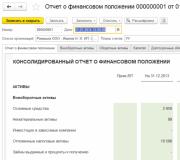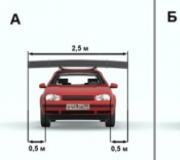How to put statistics on Instagram. Strict accounting – impeccable quality
When promoting an Instagram account, it is very important to monitor the dynamics of promotion in order to understand what is wrong and where to move next. Statistics will help with this. It displays your followers' subscriptions and unsubscriptions, the number of likes and comments, and much more. This data is very important for those who promote their business through Instagram, and ordinary users can also look there for fun.
There is a standard method for viewing statistics on Instagram itself. This feature is available for business accounts. That is, pages that are linked to a Facebook page (there should be a company profile there). To use this method, you need to do the following:
1. Go to your Instagram page in the “Settings” menu.
2. Click on “Linked Accounts”.
3. Next, click “Facebook”.
4. An authorization field will open where you link the company’s Facebook page; for this you need to be its administrator.
5. Then return to the settings and there, in the “Account” field, click “Switch to company profile.”
6. Next, follow the system prompts and complete the binding.
7. Then look in your profile in the upper right corner, where you will find the statistics icon. When you click on it you will have access to Instagram statistics exactly your profile. Data about the geolocation of subscribers, their activity, reach, time of viewing publications, etc. will be shown.

There are also special programs that are installed on your computer and allow you to monitor statistics. Let's name the three most popular:
1. Picalytics. It has a lot of features, including user interests, hashtag engagement metrics, and much more. The data is output in a PDF file. You can test the program for free for three days.
2. Minter.io. Another powerful and multifunctional tool for statistics on Instagram. It is possible to analyze several accounts at once. You can use the program for free for two weeks.
3. Iconosquare. Suitable for both beginners and professionals. It keeps detailed statistics, and you can also use it to manage your account - schedule posts, respond to comments, etc. To evaluate all the capabilities of Iconosquare, the developers offer two weeks to use it for free.
In addition to computer programs, there are also applications in which you can track the dynamics of your account directly from your smartphone. Here it is also worth noting the three most popular applications:
1. Instagram statistics. Gives a very complete picture of your subscribers. This application can compete with powerful data collection and statistics services. There is a useful feature - unfollowing unsubscribed followers directly through this application. There is a free trial period.
2.InFigures. Allows you to effectively work with your own as well as new visitors to your page. Through it you can see who visited your profile, subscribe, unsubscribe and much more.
3. PostMize. A more modest application, however, you can find out the optimal time for publishing your posts, the activity of your subscribers by day of the week.

Now you know, how to view statistics on Instagram. There are many other applications and programs for collecting statistics. Almost all of them have an identical set of functions, which allows you to see a clear picture in dynamics and adjust your path in promoting your Instagram account.
Instagram is now one of the fastest growing social networks with the most active users. And at the same time, internal statistics on Instagram are extremely limited. How to evaluate the effect of advertising, the quality and activity of accounts? And in general, how to compare several accounts and track dynamics and much more you will learn from the article (+ for the attentive readers bonus).
How to view statistics on Instagram
Of the services that exist (taking into account the functionality and cost of Western ones), the most suitable and convenient are:
- popsters.ru - the ability to analyze your own and other people's accounts;
- hitalama.com - functionality is more suitable for monitoring (the service is temporarily not working).
The service is actively developing and new functionality is constantly being introduced. There is support for the most popular social networks, among them Instagram.
It would take a long time to list everything that the service can do. I'll highlight the main points.
- Can compare and analyze multiple accounts simultaneously in graphical form:
- Activity per week, in %
- Activity by hour, in%
- Comparison by “Likes”, “Comments”, “ER” (subscriber engagement indicator)
- Ability to export data to Excel
The service also helps to analyze most popular publications on Instagram and sort them by:
- “Like”, “Comment”, “ER”
- By publication type (photo, video, text)
- Show ER of each entry
It is also worth highlighting the following functions:
- You can add your favorite entries to “Favorites” and sort them by tags. With subsequent possibility of sending to autoposting NOVAPRESS or
TIME2POST - New feature " Abstracting". Which will analyze the texts of all downloaded publications and show you the most frequently used words and hashtags.
Instagram account statistics
Er, content type and content

ER: displays ERday for different dates in the analyzed period.
ER by content type: Displays the average ER post of posts with specific content.
ER by text length: Displays the average ER post of posts by post length.
Relative activity by text length: displays the average effectiveness of publications with a certain text length to the average effectiveness of other lengths.
Hashtags, Er and activity

Hashtags: displays the number of posts published with the specified hashtag.
Hashtags/ER: Shows the average ERpost of posts with a specific hashtag.
Relative activity by hashtags: displays the average performance of posts with a hashtag relative to posts with another hashtag.
Quantity by content type: displays the total number of publications with a particular type of content. Different types of attachments (photos and videos, for example) in one publication are considered here as different units
Comparison of accounts by “likes”, comments, ER (engagement indicator) In dynamics, everything is very clear.

The ER indicator shows more about the quality of the account, how good the administrator runs it. It is useful to focus on it when choosing an account for advertising. Statistics on Instagram are simply necessary to understand the capabilities of your account and the shortest ways to increase them.
A short promo video of the service:
Update: the service has been updated and significantly more data has been added for analyzing the Instagram account and comparisons with others. There is information that monitoring of account performance will be added in the near future.
Instagram account statistics in the form of monitoring indicators
hitalama.com (service is temporarily down)
To use the hitalama.com service, quick registration (by e-mail) is required.

But first, briefly, what he can do:
- Show the dynamics of changes in the number of subscribers by day/hour;
- Show the total number of subscribers for the selected time, days/hours;
- Display the dynamics of account subscriptions to other profiles;
- Show comments on the last 5 posts.
Now about everything in more detail. The service has updated its design. Anyone who hasn't seen what he was like before was like this:
Now you can compare the changes 😉 So, now about the functionality.
By going to the section " Profile statistics"(on the left side) you will see that you can add accounts to track statistics. The sooner you add accounts, the more information you will have about them. More complete statistics of Instagram accounts.
This is where the Instagram account statistics are located. You will be able to track:

Total number for the selected time (step 1 day) What does this mean: how many subscribers the user had on the selected date. It is also possible to track by hour. It is convenient to view the results of advertising campaigns.
Subscriber growth dynamics

Here you can see on what days/hours how many people subscribed/unsubscribed from your account.

It is possible to track the dynamics of likes and comments in a convenient graphical form.
Growth in the number of subscriptions by day
In the “Subscriptions” tab, you can see the dynamics of your account’s subscriptions to other profiles. Conveniently track “mass following”
Video of the service:
Thank you for looking to this page 😉
The functionality of these services practically does not overlap. Both have unique, useful features. I am sure that thanks to them, you will have a fairly complete picture of Instagram statistics.
How to get followers on Instagram and why
It happens that there are accounts with thousands of subscribers, but there are almost no normal comments on the publications. There is a high probability that they have a lot of fake subscribers (bots), and these will not be target participants and they will not be particularly active in the future (purchases). This is justified only if if you think for example, that an account with 500 members is easier to promote than one with 10. In this case, I can recommend this promotion service soclike.ru(auto).
In it, I tested and ordered a basic boost for 500 subscribers (600 signed up in 3 days 😉). There is almost no sense from such subscribers. No comments on the topic of the post with meaning, except that they occasionally give likes (+ they fulfill their function “for quantity”). An important point: you can order promotion for an account older than 10 days and already visually designed (with publications).
This service also includes targeted promotion based on a given hashtag, interests, and geo-referencing of unmotivated users. These are probably more “live” and targeted user accounts. This is, if necessary, a proven service.
Good articles on the topic:
- How to post ;
- How ;
For people who want to monetize their personal social media page, it is important to track all activity. The owner of the profile knows how many new subscribers have come in the last week, what audience is viewing the photo and liking it, and whether the promotion program is working correctly. In this material we will look in detail at how to connect statistics to Instagram. The function is provided, but the procedure is performed through Facebook.
Interesting! Facebook and Instagram have the same owners, so these media platforms interact closely. For example, you can log in using your FB login and password without going through the standard registration on Insta.
If you use your profile not for business, but for the sake of communication, the statistics will also be useful; connecting will not take much time. Let's look at what indicators the system demonstrates:
- All likes and graphs showing the number and increase of likes;
- Activity under publications in the form of writing comments;
- Number of views of “Stories” on your Instagram account;
- Coverage of a personal page showing the big picture;
- The highest activity of followers – during what period the maximum increase is observed.
The most important quantity is ER or engagement rate. You will learn what content your followers prefer and what posts you should avoid.
SMM managers and advertisers pay attention to this data and decide whether to cooperate with you. You can view the indicators through the official tool or use third-party services. We will explore both options.
To access the tool, you must have a Facebook community. When activating, you need to specify a group; you must administer it. If there is no public, create it according to the standard scheme. Is your FB account ready and the community open? You can close the page on this social network and go to Instagram. The sequence of actions is as follows:
- Through the Instagram mobile application installed on your smartphone or tablet, open your profile.
- Click on your profile icon located at the bottom of the screen. Here you will see a settings button, made in the form of a gear or an ellipsis (depending on the platform).
- In the “Options” section, scroll down the page. Here you will see a “Switch to Company Profile” button.
- In the next window, the system will inform you that this action can be performed through Facebook pages. Tap the corresponding inscription, as shown in the screenshots.
- You can read the description of the new function, and then click on the “Next” button.

Done, to access statistics you need to restart the application. Log in to your profile again. Now, under each post you publish on Insta, an additional function will appear. By clicking on the corresponding item, you can find out how many people viewed the publication, which unique profiles read the post, user involvement is also displayed - comments and likes.
Peculiarities
You can also find out general information about your page. The screenshot above shows the new option that will appear in your account after a reboot. Click on the icon located at the top. There is a “Views” section here.
If necessary, you can see a comparison of the indicators of this and last week. The tool allows you to find out whether the correct promotion program is selected for the page.
Another useful function is to determine changes in the influx of followers. The system will show during what period the most users subscribed. The option also provides general information about followers: age range, predominant cities in which your followers live. To obtain this information, click on the “More” item.
To effectively maintain the page, statistics on visits of your followers to this social network are also provided. You will find out at what time of day the activity is highest. You can post a few minutes before the peak so that your photos and videos don’t get lost in the general feed.
As you can see, the function is useful for business accounts and blogger pages. Now readers know how to enable statistics on Instagram. Put your knowledge into practice. Share the challenges you faced in the comments or share your method for studying Instagram traffic metrics.
How to make statistics on Instagram via Facebook
Use third-party services if you don't want to interact with FB. They provide more indicators than the standard mechanism, but as user reviews show, Facebook’s tools are quite sufficient. For example, you can take Popsters.ru, which provides a free test week, the use of the service is paid, prices depend on the selected site.
Third-party services are also used to analyze the activities of competitors. Similar sites work according to the same scheme, you can easily find analogues through any search engine. Registration is usually not required - authorization through any social network is enough, in our case, Instagram.
There are also more advanced versions of the tool that are required for specialists involved in promotion and advertising. To begin with, we recommend that you master the standard mechanism described in the first instructions. If the functionality is not enough, you can always move on to other services. Done, we’ve discussed how to include statistics on Instagram. All actions in this media platform are performed intuitively and do not require the skills of a computer specialist.
The Instagram app offers many features beyond simply posting beautiful photos and videos. It provides new opportunities for both those who want to work and ordinary users who want to learn something new. Anyone can improve their profile and start making money. Despite the simplicity of the social network, Instagram is not always simple and clear. Therefore, we will look at the question of using the functions of business accounts, how to connect statistics on Instagram.
What are statistics on Instagram and who needs them?
Why do we need statistics? Of course, you can work and earn money without statistics, but how can a person improve his approach and double his income without analyzing everything he does? Whatever your activity, it is always important to analyze your work in order to know what needs to be changed and improved. Without this, your work will not be effective, at least if you want to get any positive results at all. In addition, using statistics, you can monitor competitors’ data, and this will allow you to compare works.

It has enough advantages to make you want to connect it. In general, on Instagram you can use it to track comments, likes, views and much more. Based on the data, you can calculate the indicators and find out the growth rate. When buying advertising, for example, it will be very useful to compare results in this way. Well, or it’s convenient if you want to find out what kind of posts users liked the most and take the next steps in this direction.
How to set up statistics on Instagram?
To view statistics, first of all, you need to switch to a business account. This can be done using the following algorithm:

Ready! After these steps, you have officially purchased a working account! This means you have access to those very desired statistics.
You will immediately see the “Statistics” button, through which you can monitor your data. Namely:
- You will be able to monitor how viewed your posts were over the course of a week, for example.
- Monitor changes in your signature, who they are, where they come from and what they are.

- How high was the coverage? That is, how many people visited your profile.
- How many clicks were made on the links specified in the profile.
- The same thing happens with comments, likes and saving your post.
All this will allow you to analyze your work, identify weaknesses and improve your approach.
What to do if statistics don't work?
If you did everything according to the instructions, but the statistics still did not work, then you need to do the following:
- Well, first of all, check if you were able to include everything you needed. Check all instructions again.
- The data will not appear immediately after your account becomes active. This will take time, and there will be no indicators for previous posts.
- And, of course, you need to realistically evaluate your popularity. That is, if the account is not so popular, then there will simply be nothing to update;
- If all of the above points do not apply to you, try reloading your profile, that is, log out of it and log back in. This may have been a temporary issue.
Recently, the question of how to connect statistics to Instagram has become a concern for many users. This feature helps you track the number of views and likes on your account, and you can use it to see who saved your post and how many times. This is important if you use the social network for business, and not just for the love of communicating with the world through photos and videos. Not everyone knows how to set up and enable statistics on Instagram. There are different ways to connect and view the data of interest depending on the device you are using - a computer or a smartphone.
What do statistics indicators mean for promotion on Instagram?
First of all, you need to clarify what statistics on Instagram generally show, why you need to know this, and how such information can be useful.
So, the statistics display:
- number of subscribed users and all “likes”;
- comments on posts;
- number of videos watched;
- coverage of your account;
- stories and profile views.
The most important number you can determine from these numbers is engagement rate, or ER. The more you like a post, the higher the ER will be - you will clearly see what type of content is more popular among subscribers, evaluate the growth rates of different accounts, and you will be able to calculate the average number of likes and views. All this is very valuable if you are planning to collaborate with bloggers and are actively developing your own account or accounts.
Ways to view statistics on Instagram
First, let's learn how to view statistics using the standard method, that is, through Instagram accounts. But since Facebook and Instagram are now inextricably linked, the most convenient way to view all profile data on Instagram is through Facebook services.
How to enable statistics on Instagram via Facebook?
There's just one catch - you'll need . And for this you will need to create your own group on FB. In this case, the group must be created under the name of a public figure.

Consider these points to avoid mistakes:
- If you need statistics for a brand that is already in a group on Facebook, just go to Facebook and select it - of course, you will be listed as the administrator of this group.
- If there is no group, you need to create one, it takes half a minute.
- Now close the FB page, go to your new profile via Instagram, select “Settings”. Then, following the prompts, connect your business account and you're done.
Now all you have to do is restart the application, after which you will see full statistics under all new photos and videos.
How to make statistics on Instagram on other services?
There are many services for tracking statistics. They are distinguished by a larger number of indicators by which you can analyze your account than the functionality built into Instagram. These include:

There are several other services with which you can also track statistics. But be prepared for the fact that you will have to pay from 5 to 30 dollars monthly for this.
Important! If you find that your posts are being viewed and commented on by people you don't want to see as your followers, or you want to keep your profile private, it wouldn't hurt to know how to close your Instagram account.
By default, all social network accounts are public. To change this, you need to go to the settings (gear in the upper right corner of the screen), select the “private profile” button and press it. That's all! Now only those you allow will see your posts.
In case, read our material at the link.
Conclusion
Thanks to the included statistics on Instagram, you can really assess the demand and traffic of your account, determine which actions were correct and brought profit, and which ones turned out to be failures. In other words, knowing the statistics, you can coordinate and grow your business more effectively. Various services will help with this. You can use the functionality of Instagram itself or other specialized services for free, which usually provide such services for a fee.